
Global Features
With FINANCIER™ you can:
- Maintain compliance with federal regulations with minimal disruption for your financial aid office.
- Integrate seamlessly with other administrative systems, such as Admissions, Student Records and Registration, Student Accounts Receivable, Student Loan, Housing, Development, Payroll and Personnel, and Financial Accounting.
- Use security to control access at the system, screen, or file level.
- Perform multi-year and multi-campus processing.

Applicant Data Delivery
FINANCIER™ allows you to:
- Accept electronic records from the Central Processor and other outside sources, or add applicant data online.
- Collect and store information from university applications, as well as state-specific or university-specific information collected by other processors.
- Participate in all phases of EDE and the CSS/Financial Aid PROFILE service.
- Overlay federal data with PROFILE data or vice versa.
- Review newly imported applicant records online before they are loaded.
- Compare a student’s current and new incoming data side by side online.
- Add or correct key fields on rejected applicant records online.
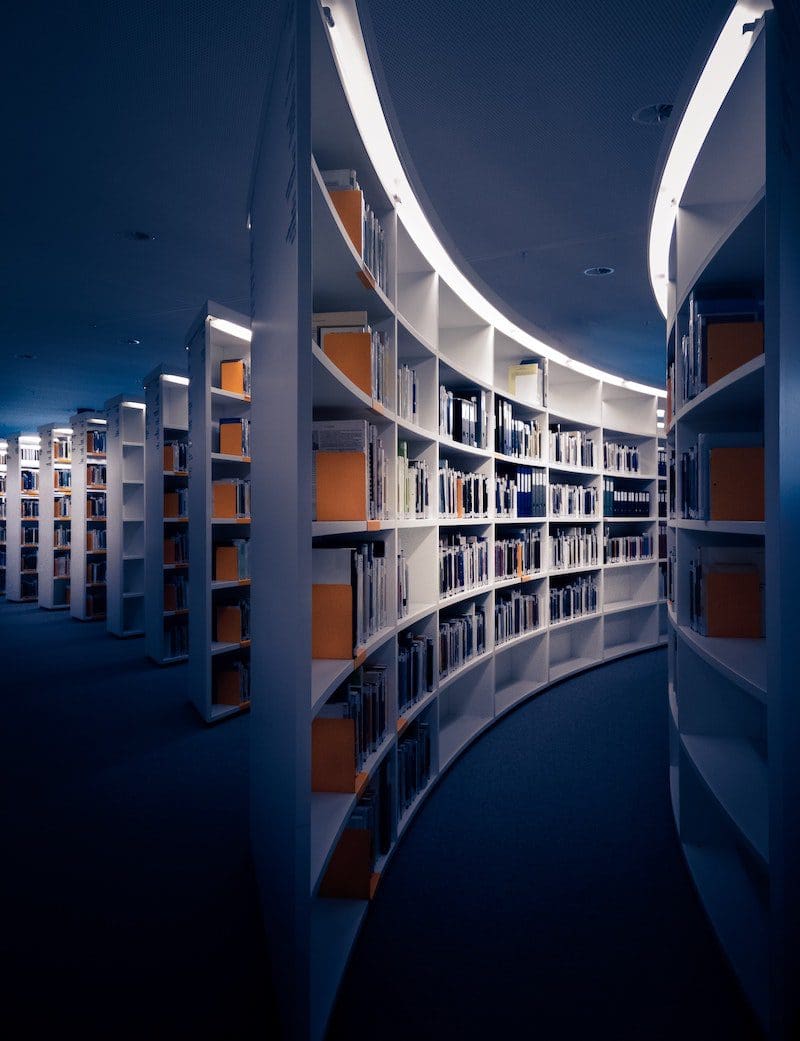
Requirements Tracking
With FINANCIER™ you can:
- Automatically assign required documents based on student attributes or on awarding from a particular fund.
- Calculate the status of an individual student’s application online or do a global calculation.
- Override assigned requirements for a student.
- Assign new requirements on the fly.
- Generate initial and follow-up requests for required documents. Make requests globally, by student attributes, or for individual students.
- Override standard notification settings for individual students.

Budgeting
FINANCIER™ makes it easy to:
- Create an unlimited number of values of eight budget components, based on student attributes.
- Automatically calculate initial student budgets online or in batch.
- Modify individual budgets online, with automatic recalculation of need.
- Perform mass budget recalculation.
- Split budget components unevenly across terms, if necessary.
- “Lock” non-standard budgets to prevent automatic recalculations.

Need Analysis and Calculation
With FINANCIER™ you can:
- Use Federal and Institutional Methodologies.
- Calculate EFC automatically online and in batch.
- Perform unlimited calculation simulations without updating the applicant’s record.
- Automatically recalculate need whenever EFC or Cost of Attendance changes.
- Automatically generate ISIR corrections when changes are made to federal data.
- “Lock” applicant records to prevent further updates.

Verification
FINANCIER™ allows you to:
- Tailor the level of verification to your needs–just the federally mandated fields, or additional levels of detail.
- Verify data both online and in batch.
- Define acceptable tolerances for verification fields.
- Compare a student’s applicant and verification data side by side online.
- Overlay federal data with verification data.
- Automatically generate ISIR corrections resulting from verification overlay.

Awarding/Packaging
With FINANCIER™ you can:
- Package awards based on student characteristics and user-defined criteria.
- Define unlimited numbers of packaging formulas.
- Create and update awards online.
- Automatically distribute awards across terms and disbursement points. Automatically redistribute if changes are made.
- Produce custom-designed letters to inform students of their eligibility.
- Track a student’s packaging status online.
- “Lock” an entire fund or a single student record to prevent further repackaging.

Fund Management
FINANCIER™ makes it easy to:
- Define attributes, awarding criteria, packaging restrictions and disbursement requirements for individual funds.
- Set minimum/maximum award amounts and annual/lifetime program maximums.
- “Freeze” offers or disbursements.
- Automatically replace funds.
- Review dynamically updated fund utilization figures, including unduplicated headcounts, online.
- Review dynamically updated fund recipient rosters online.
- “Roll up” related funds with different requirements to a master fund for reporting.
- Analyze fund usage over multiple fiscal years online.

Disbursement
With FINANCIER™ you can:
- Post payment transactions to student accounts both online and in batch.
- Calculate a student’s disbursement status online.
- Produce custom-designed notifications regarding disbursement requirements.
- Automatically verify that all requirements are satisfied before disbursement.
- Define individual funds as disbursable or not.
- Post adjusting entries after initial term disbursements.
- Dynamically update fund management and student award information at disbursement.
- Automatically generate electronic Pell Grant payment records from disbursement activity.
- Participate in electronic funds transfer.

Loan Management
FINANCIER™ allows you to:
- Review a student’s loan history (including Perkins, FFELP, Direct, Health Profession, institutional, and other loans) by aid year online.
- Package loans online or through the automated packaging process.
- Automatically distribute loans across terms for recording as awards.
- Track loan entrance/exit interviews and promissory note signatures as disbursement requirements.

Direct Loans
FINANCIER™ allows you to:
- Create and maintain multiple loan origination records online or through the packaging process for subsidized/unsubsidized direct loans, and for PLUS loans.
- Automatically calculate loan origination fees and adjust Cost of Attendance accordingly.
- Certify loans online or through a batch review process.
- Generate, track and manifest Direct loan promissory notes online.
- Export Direct Loan originations, promissory note manifests, corrections, and
disbursements to the servicer. - Import origination, promissory note, correction and disbursement acknowledgments and reconciliation codes from the servicer.
- Disburse loans directly to student accounts and reconcile funds.

History and Audit Trails
With FINANCIER™ you can:
- Use the dynamically updated Event History to review all events in a student’s financial aid process, from receipt of application through disbursements.
- Review all activity related to aid eligibility with the Student Audit.
- Review all activity on an award with the Award Audit.
- Create and update free-form notes regarding specific students, loans, funds and other types of records using the system-wide Notepad.